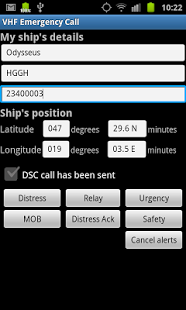VHF Emergency Call 1.3
Paid Version
Publisher Description
As a sailor you know that radio traffic - mainly in emergency - is very important and has to comply to a strict form to make messages compact, yet understandable. This ensures that the most information is transferred to coastal radio stations with the least time and effort. This application helps mariners or their co-boaters to compose various standardized VHF messages, including distress, MOB etc. based on user input. After supplying the necessary information the application generates the corresponding text to be transmitted to CRS.
Features include:
• Composing of distress, MOB, distress relay, distress ACK, urgency, safety and cancel alert messages
• Use of built-in GPS
• Save name of ship, call sign, MMSI and name of skipper in preferences for auto-fill
• Text to speech, to help those who have problems speaking out a written English text. Please make sure that your TTS service is set up correctly in order to pronounce English text.
About VHF Emergency Call
VHF Emergency Call is a paid app for Android published in the System Maintenance list of apps, part of System Utilities.
The company that develops VHF Emergency Call is TechHead. The latest version released by its developer is 1.3. This app was rated by 1 users of our site and has an average rating of 3.0.
To install VHF Emergency Call on your Android device, just click the green Continue To App button above to start the installation process. The app is listed on our website since 2014-01-04 and was downloaded 23 times. We have already checked if the download link is safe, however for your own protection we recommend that you scan the downloaded app with your antivirus. Your antivirus may detect the VHF Emergency Call as malware as malware if the download link to com.techhead.gmdss.full is broken.
How to install VHF Emergency Call on your Android device:
- Click on the Continue To App button on our website. This will redirect you to Google Play.
- Once the VHF Emergency Call is shown in the Google Play listing of your Android device, you can start its download and installation. Tap on the Install button located below the search bar and to the right of the app icon.
- A pop-up window with the permissions required by VHF Emergency Call will be shown. Click on Accept to continue the process.
- VHF Emergency Call will be downloaded onto your device, displaying a progress. Once the download completes, the installation will start and you'll get a notification after the installation is finished.